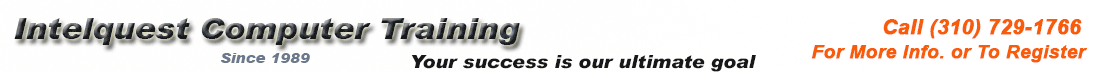Syllabus
Level 1: INTRODUCTION
- Create contacts
- Exploring the Navigation Pane
- Explore the views in Outlook
- Customize Outlook toolbar
- Add new contact with same company info
- Edit or Delete a Contact
- Categories contacts
- Quick Access Toolbar
- Display Contacts in different views
- Add or remove fields
- Create new contact folder
- Import data from other programs
- Finding a contact
- Add, delete, change a contact picture
- Sorting the contacts
- Filtering the Contacts
- Display contact map
- Dialing a contact
- Create Vcards
- Send and Receive E-mail
- Multiple recipients for E-mail
- Save E-mail as contact
- Attach files to E-mail
- Enabling Outlooks Tracking Feature
- Junk e-mail (known as ‘spam’)
- New E-mail folder
- Reply and Forwarding e-mail
Level 2: INTERMEDIATE
- Calendar
- Handling Events
- Inviting others to Appointment
- Responding to an invitation
- Canceling an Appointment
- Recurring Items and Event
- Remove a recurring appointment
- Enable Holidays in any country
- Tasks
- Notes Module
- Customize Contact Forms
- Mail Merge
- Mailing labels from contacts
- Setup email accounts
- Import data
-
Setting Up Pop3 Email In Outlook
-
Change The Format Used In Email Messages
-
Add Stationery To Email
-
Handle Junk Mail
-
Create A Search Folder
-
Delete A Search Folder
-
Customize A Search Folder
-
Manage Messages From A Search Folder
-
Modify Safe Or Blocked Lists
-
Use Flags In Messages
-
Attach A Flag For Follow Up
-
Find It Fast With Arrangements
-
Control How You See The Messages You Receive
-
Manage Stored Microsoft Outlook E-Mail Folders
-
Manage Personal Folders
-
Use Mailbox Cleanup
-
Size Up Messages In Your Mailbox
-
Control Outgoing Message Size
-
Archive Basics
Level 3: ADVANCED
• Email A Task
• Create New Tasks
• Create
Categories For Tasks
• Change The Color For Completed Tasks
• Show The Task Pad In Calendar
• Set
Reminders For The Following Tasks
• Sorting
Tasks In The Task List
• Arrange
Your Tasks By View
• Drag A Field On Or Off The Task Window
• Show
Views In Navigation Pane
• Arrange
Your Current View
• Set
Reminders For The Following Task
• Set A Color For You Overdue Tasks
• Schedule
Time In Calendar For A Task
• Send
A Status report For A Task
• Change The Default Time
• Troubleshoot
Tasks That Have Discard
• Resize The Appointment Area
• Change The Hours And Days In Outlook
• Types
of calendar entry
• Ways
to start an appointment
• Turn
off the sound for reminders
• Copy
or back up your calendar5
• Change
appointment information
• Create
recurring appointments
• Exploring
views in calendar
• Change
the look of your calendar
• Change
the date navigation options
• Connect
contacts and events
• Start
from an event
• Sending
meeting request
• Color-code
with labels
• Clear
filters and restore standard views
• Restore
a standard view to its default settings
• Change
details for a recurring item
• Add
new recurring meeting
|