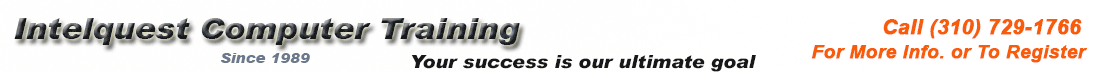
| IN-PERSON Classes | ONLINE 1-on-1 Classes | Private Training | Location | Reviews |
|
|
|
||||||||||||||||||||||||||||||||||||||||||||||||||||||||||||||||||||||||||||||||||||||||||||||||||||||||||||||||||||||||||||||||||||||||||||||||||||||||||||||||||||||||||||||||||||||||||||||||||||||||||||||||||||||||||||||||||||||||||||||||||||||||||||||||||||||||||||
| In-Person Classroom Training | Location | |||
| Online Live Classes | Jobs | |||
| Private Training | Computer Lab for Rent (Please Call) | |||
| For class dates, pricing or to register for a class please call (310) 358-9648 | ||||
